Video clips make your content more engaging
Getting your message across to your target audience requires you to use all the tools you can find. One that we use is the gif, a very short video or animation whose filename ends in .gif. Gifs are attention-grabbing, and you can make your own with very little effort or cost.
Gifs (graphical interchange format files) last a few seconds, and the shortest ones can be viewed at a glance. We’ve seen examples of gifs in signatures at the end of emails, with a tiny moving picture of the sender; in emails and social media for marketing purposes; and like mini slideshows to promote events or publications on Twitter.
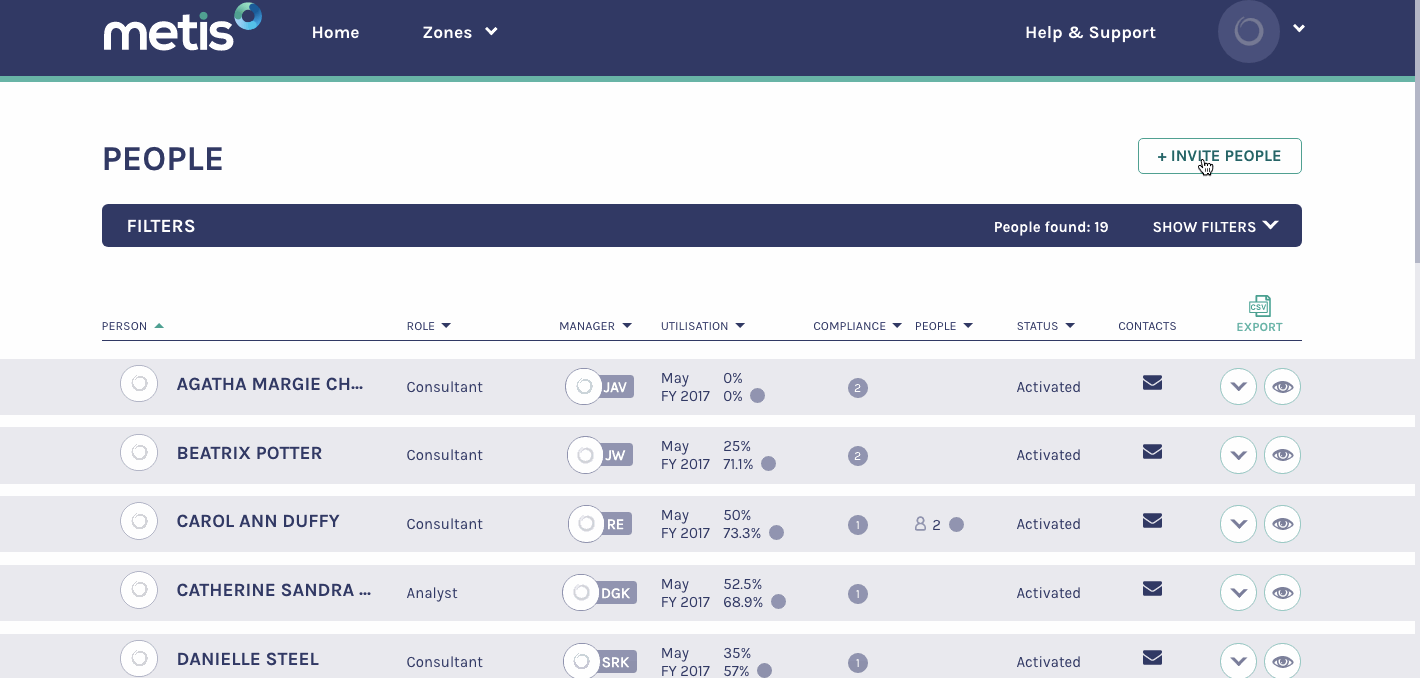
They can show anything you want to share from your screen - a series of photos of work you’ve done, or a moving screen-capture that demonstrates something happening onscreen. They can be sensible or silly - a cute furry animal will attract attention even if it’s not relevant to your message.
We use gifs in our Help Centre to help our users get the best out of Metis. Our consultancy software is so easy to use that there’s no need for training, but we provide documentation so there’s always a reminder available. People learn in different ways, so we use a variety of media to illustrate our help articles, and animated gifs are one of them.
The challenge of creating help content
When you’ve got 2 minutes to understand a task, what would you choose - a page of text with steps 1 - 10 to read, or a 30 second video showing you how to do it directly? I know I’d choose the short video. For something so short, it’s hard to justify investing the effort needed for a proper video (which I’ve written about before). Gifs are the answer.
The answer - use animated gifs
As technology gets better and better, we have new and easy-to-use tools you can use to capture video. We use software called LICEcap to create animated gifs of us completing tasks in our product, but there are dozens of others to choose from.
It’s ridiculously easy: you just position a frame over the bit of the screen you want to record, start recording, do your demo, stop recording, and save the file. Then you can embed it on a page, in a Tweet or other media, or in an email. It’s no more difficult than making a static screenshot with annotations. The gif at the top of this blog is one that I made earlier.
Compared to traditional video editing, making a gif is much easier because:
- There are minimal upload times when adding the gif to your email/blog/help centre due to the small file size (~2MB for a 1 minute clip)
- No editing is required - or in fact possible
- Gifs don’t need to be ‘played’ - they play automatically and re-play on endless loop
The benefits of this method are:
- Easily and quickly create new content with minimal fuss
- Can overwrite without having to edit in changes
- Gives your users more ways to learn
Have you used gifs in your consultancy? Let us know as we’d love to hear about it.
